White Labeling Instructions
In order to ensure you are receiving our emails and updates, you will want to whitelist our email address. That means you are telling your email provider that you want to see what we send you.
This is a rather simple thing to do. If you have a Gmail account, simply follow these Instructions:
1. Inside your inbox, locate an email from john@thinkitbeit.com (for example, the welcome mail from us).
2. Once found, simply drag this email into the “Primary” tab of your Gmail inbox.
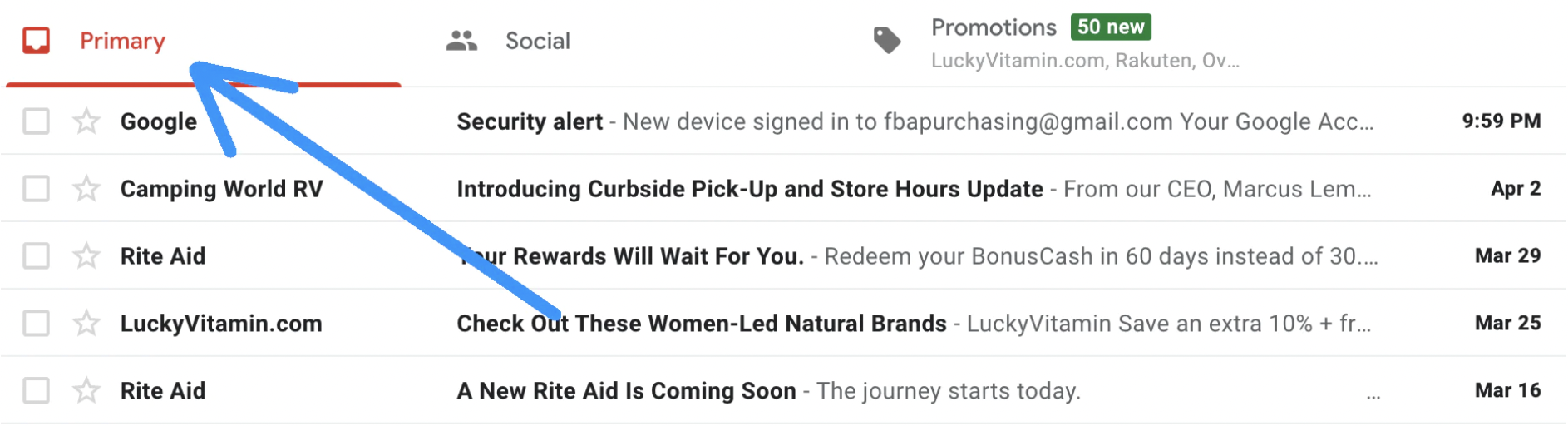
3. Now that you’ve done this, our emails will begin to be sent to your Primary folder from now on! You can be sure not to miss a beat!
For any other email service providers (Yahoo, AOL, etc.) add us as a Contact in your email’s address book. For further instructions can be found here.
